Reading Multiple Checkbox Values in JSP
In this tutorial you will learn how to get multiple checkbox values in JSP.Using checkbox user can select more than one options in a form. We need to use html tag <input type="checkbox"> to create the checkboxes in JSP.
Project Description :
In this example in index.jsp page, checkbox with various options and a submit button is created .In result.jsp page we are getting the selected value using the c:forEach tag.
Directory Structure of Project :
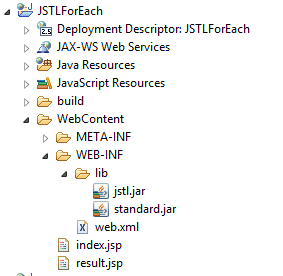
In this tutorial you will learn how to get multiple checkbox values in JSP.Using checkbox user can select more than one options in a form. We need to use html tag <input type="checkbox"> to create the checkboxes in JSP.
Project Description :
In this example in index.jsp page, checkbox with various options and a submit button is created .In result.jsp page we are getting the selected value using the c:forEach tag.
Directory Structure of Project :
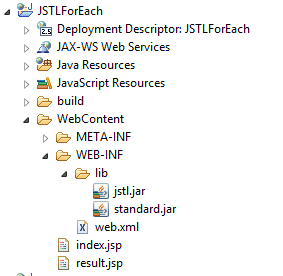
index.jsp
<%@taglib prefix="c" uri="http://java.sun.com/jstl/core_rt"%> <html> <head> <title>JSTL forEach Example</title> </head> <body> <h1>JSTL forEach Example</h1> <form action="result.jsp" method="post"> <table> <tr> <td colspan="2"><h3>Please Enter Your Details</h3></td> </tr> <tr> <td>Country:</td> <td><select name="country"> <option>India</option> <option>USA</option> <option>China</option> </select></td> </tr> <tr> <td valign="top">Language</td> <td><input type="checkbox" name="language" value="English">English</input><br /> <input type="checkbox" name="language" value="Hindi">Hindi</input><br /> <input type="checkbox" name="language" value="Mandarine">Mandarine</input><br /> </td> </tr> <tr> <td colspan="2"> <center> <input type="submit" value="Send" /> </center> </td> </tr> </table> </form> </body> </html>
result.jsp
<%@taglib prefix="c" uri="http://java.sun.com/jstl/core_rt"%>
<html>
<head>
<title>JSTL forEach Example</title>
</head>
<body>
<h1>JSTL forEach Example</h1>
<b>Your Country Selected :-</b>
<c:out value="${param.country}" />
<br />
<b>Your Language Preference is :-</b>
<c:forEach var="value" items="${paramValues.language}">
<c:out value="${value}" />
</c:forEach>
<br />
<small><a href="index.jsp">Back to Home</a></small>
</body>
</html>
Output in Browser :
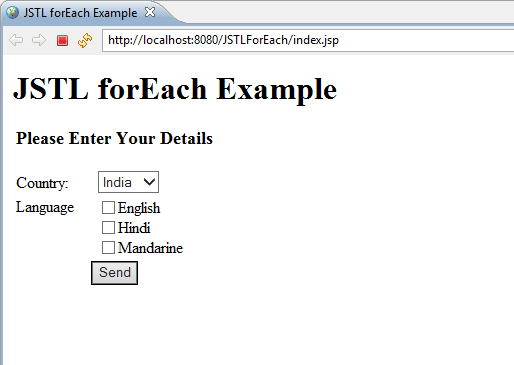
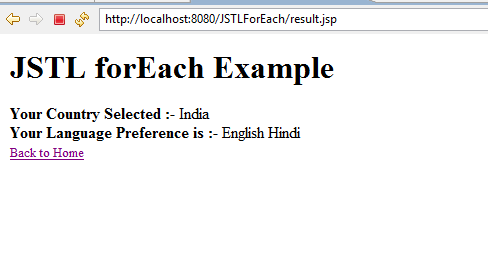
Download Example(Developed in Eclipse)
Related Articles

