Configuration of Tomcat Server in Eclipse :
We will use Eclipse IDE for all examples,if you don't have eclipse IDE we are highly recommended to install Eclipse IDE for learning JSP.
For installation of eclipse in your system Click here
For more details on eclipse,please refer Eclipse Tutorial
First, launch the Eclipse IDE. For running JSP application in eclipse we need to configure server in eclipse. Here we will discuss how to install Tomcat Server in eclipse.
We will use Eclipse IDE for all examples,if you don't have eclipse IDE we are highly recommended to install Eclipse IDE for learning JSP.
For installation of eclipse in your system Click here
For more details on eclipse,please refer Eclipse Tutorial
First, launch the Eclipse IDE. For running JSP application in eclipse we need to configure server in eclipse. Here we will discuss how to install Tomcat Server in eclipse.
Steps to install Tomcat in eclipse :
Follow the steps mentioned below to configure tomcat in eclipse.
Step1 :
Install tomcat in your system.Follow the steps mentioned in the previous article for tomcat installation.
Step2 :
Open your EclipseIDE and click on Window,under Window click on Preferences a new window will open as shown below.
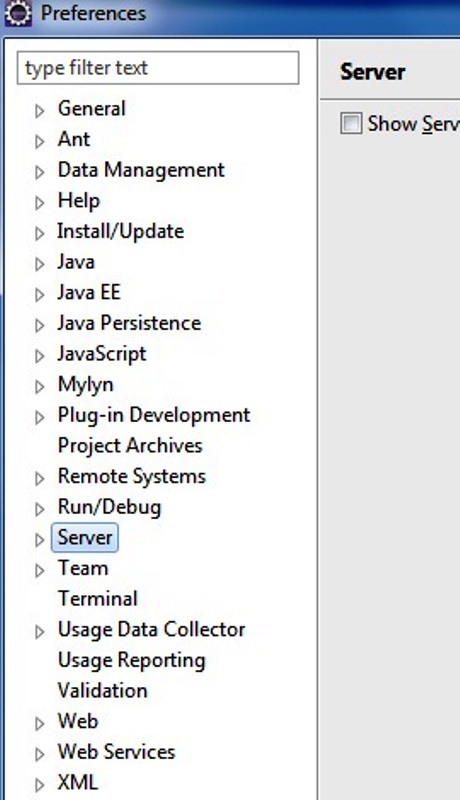
Step3 :
Now click on server ->Runtime Environments -> click on Add button as shown below.
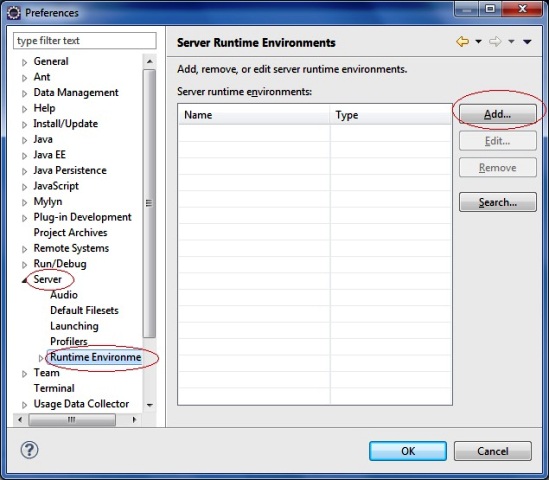
Step 4:
A new window will open in this click on Apache under that click on version of your tomcat installation(in my case it is tomcatv6.0) and click Next.
In next screen click on browse and provide the path of your tomcat installation(in my case it is "C:\Program Files\Apache Software Foundation\Tomcat 6.0").Under JRE just select Workbench default JRE,after that click finish and then OK.
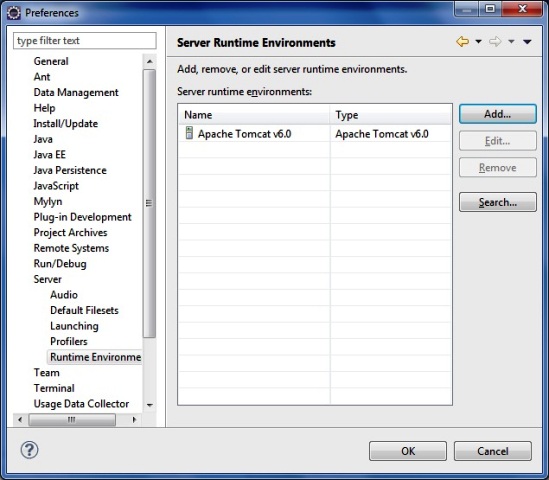
Step 5 :
Now click on Window and navigate to Show View ->Servers .In server view area right click ->new -> Server
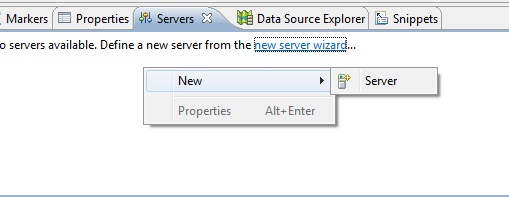
Step 6 :
Now click on Apache -> Tomcatv6.0 Server and click finish. Now tomcat is configured in your eclipse
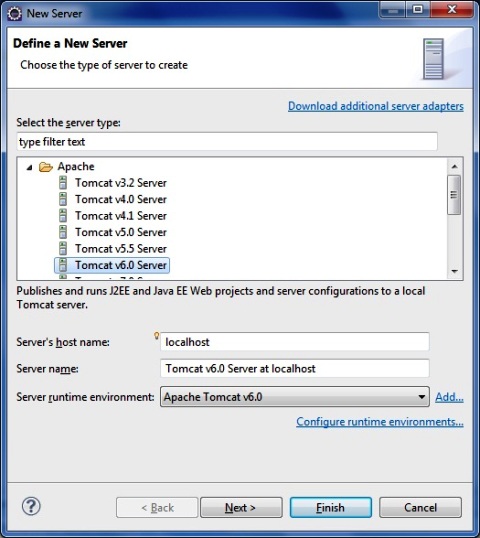
How to run Tomcat Server in Eclipse:
Right click on the server and click on startas shown below to run the server.
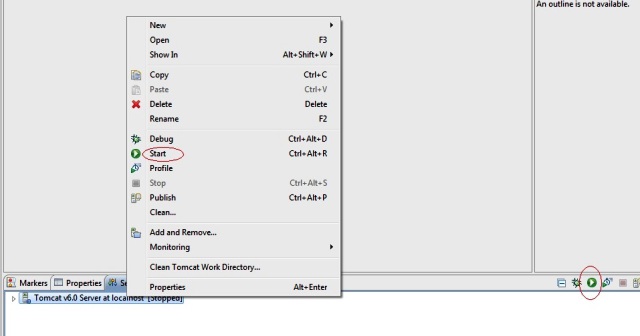
Related Articles

